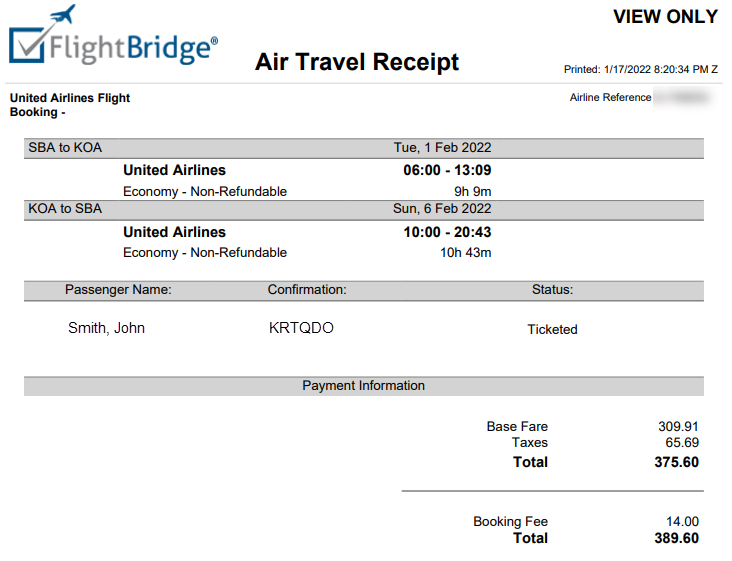Easily generate and download a receipt for an airline booked via FlightBridge by following the following steps:
- Login to your FlightBridge account and locate the airline booking you are trying to retrieve a receipt for. You can do so from the Active and Upcoming Trip view or from Requests > My Requests/Find Requests.
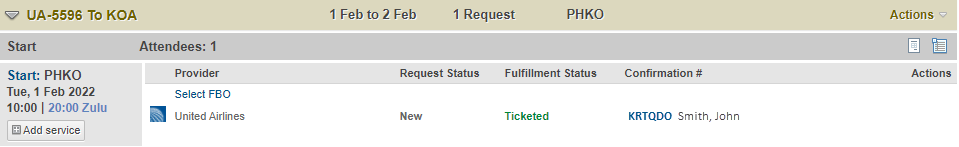
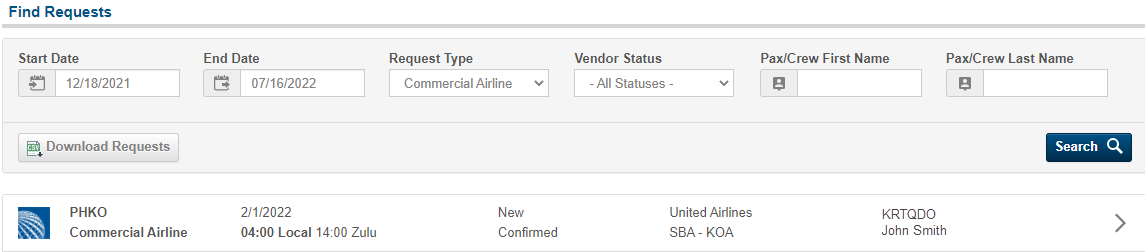
- Click on the reservation to be brought to the order confirmation screen.
- Select Generate Air Travel Order Receipt.
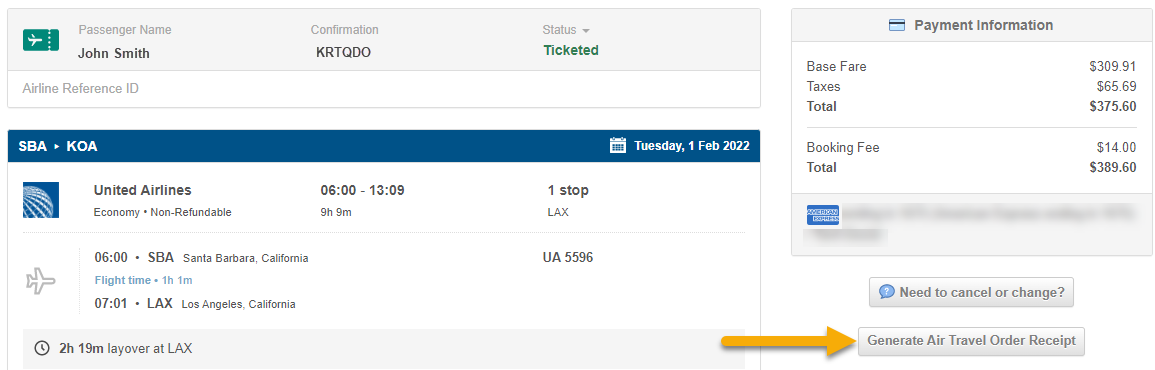
- Select the PDF to download and view it.