This article is for users of the Operator tool. Looking for something else? → Standard Notes & Attachments - FBO Users
Standard Notes & Attachments save time and reduce errors when replying to customers and vendors.
- Request fuel pricing, minimum uplift requirements and call-out fees from FBOs
- Verify any changes in FBO operating hours, location, policies, procedures or requirements
- Provide passengers with standardized messages regarding weather delays
- Communicate updated requirements or request procedure information from vendors
Follow the below steps to create a list of Standard Notes for your Company.
- Click on Setup > Notes to access the Standard Notes screen.

- You can edit current Standard Notes or click +Add Standard Note to create a new one.
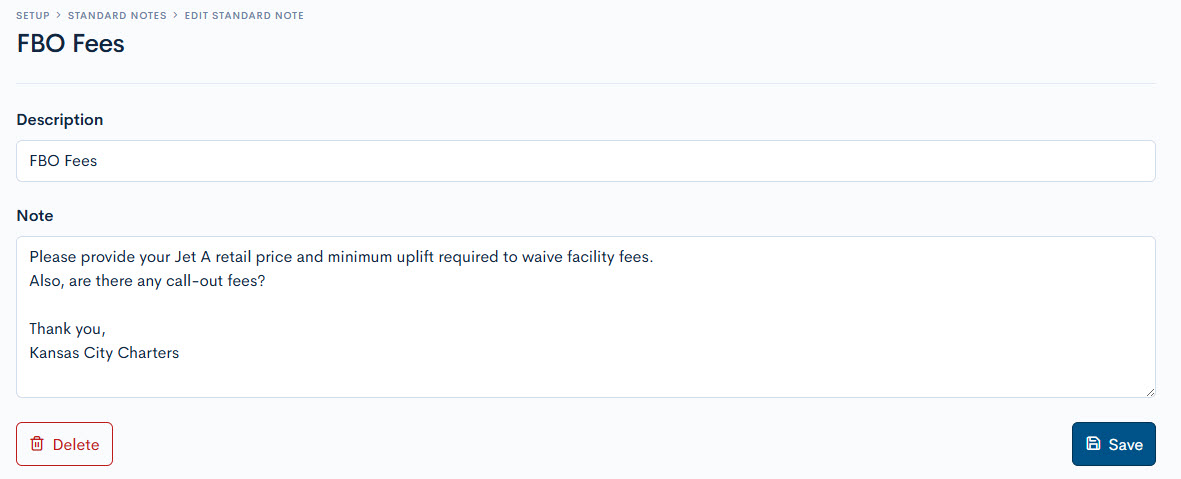
- Once a standard note has been created, your team can add them to FBO notifications and vendor communication where the
 button appears. You will have the ability to edit the text prior to sending if needed.
button appears. You will have the ability to edit the text prior to sending if needed.
- Add attachments to FBO and vendor communications where the
 button appears.
button appears.

 to Browse files (or Drag and Drop a file) to keep FBO and vendor personnel in the loop
to Browse files (or Drag and Drop a file) to keep FBO and vendor personnel in the loop