This article is for users of the Pilot tool. Looking for something else? → Creating a New Reservation - FBO Users
FlightBridge Pilot account users can create reservations to notify the FBO of arrivals or departures. You can also manage trip logistics on your reservation by self service booking hotel, rental car, catering ground transportation and other airport services from within the scheduled reservation. Alternatively, you can request the FBO to arrange these services for you.
- From the home page of your FlightBridge account, click
 to begin.
to begin. 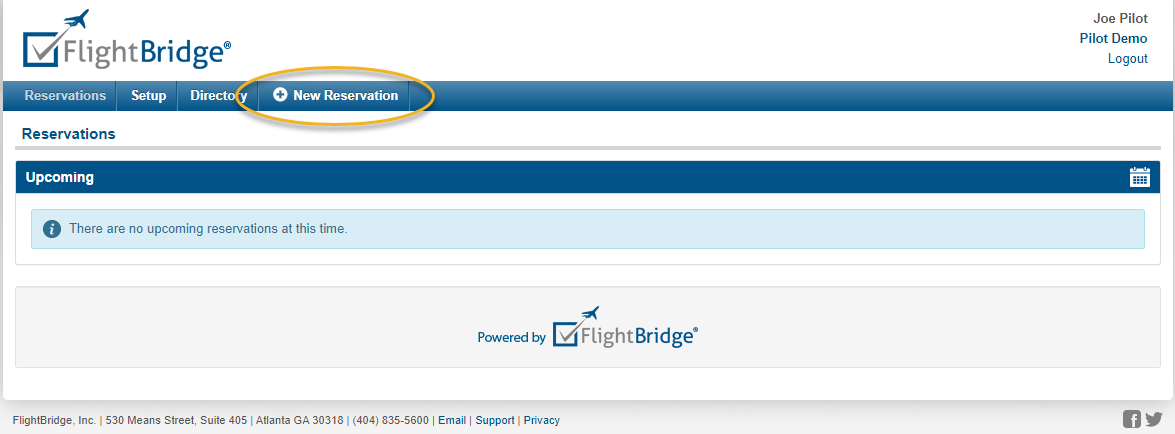
- Begin typing the airport name or ID and select the airport from the list, then select the FBO and then either select your tail from the drop down or click Add Aircraft to enter a new tail number. You can also add the aircraft type and call sign, although Tail Number is the only required field. Click Create Reservation when the form is complete.


- Add the basic details of your reservation
- First, select if your aircraft if based at this location to determine if this will be sent as a departure or arrival notification.
- Then add your arrival and departure dates and times, crew and passenger counts.
- Add a pullup lead time for departure (optional, otherwise the system will assume 60 minutes lead time) and arriving from airport (optional).
- Any additional instructions may be added to the reservation notes text field as well as any optional attachments.

- Select any additional services you wish to request from the available services below.

- Hotel, Catering, Car Rental and Limousine services can be self service arranged through FlightBridge after they are selected, or you may request that the FBO arrange. Self-service will be the default and FBO arrange may be selected by clicking the drop down. You can use the "book hotel" "book rental car" buttons to begin your self-service booking requests. All other service types selected will allow the option to enter notes to the FBO (i.e. number of gallons on your fuel request). If you select a service in error, simply click the trash can to remove it from your requested services list.

- Once your services have been arranged, you can send your request to the FBO by clicking the Send to "FBO" button.
Continue to the next topic: Booking Hotel Rooms - Pilot Users →